Shop now. Pay Later with Klarna.
We're excited to announce we have partnered with Klarna to bring you new pays to pay at the checkout.
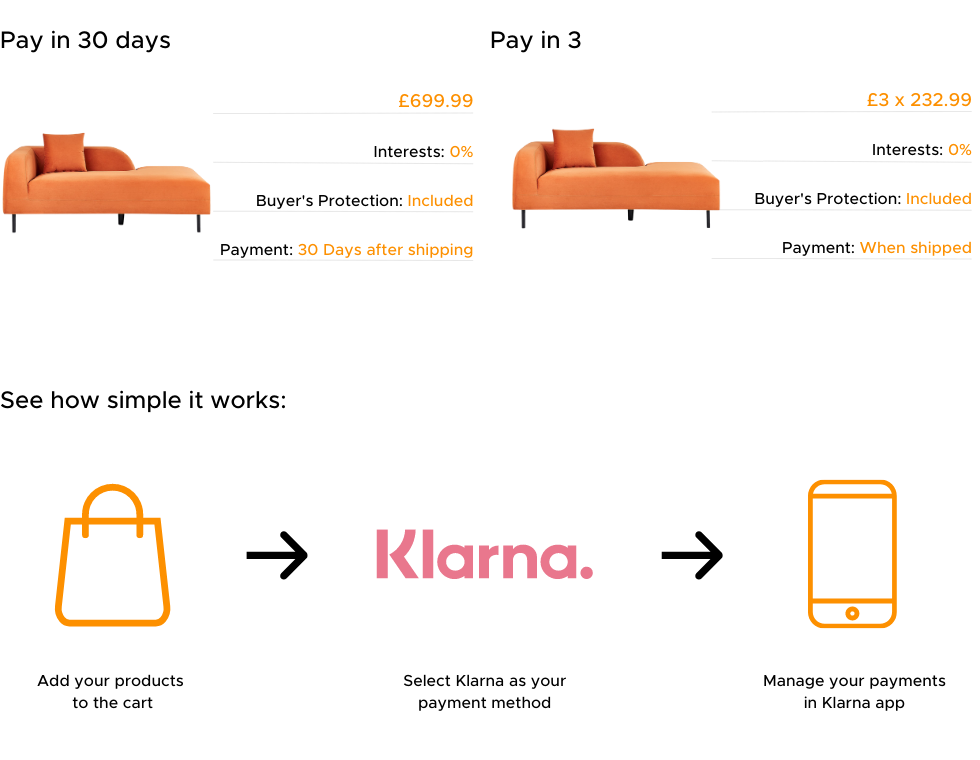
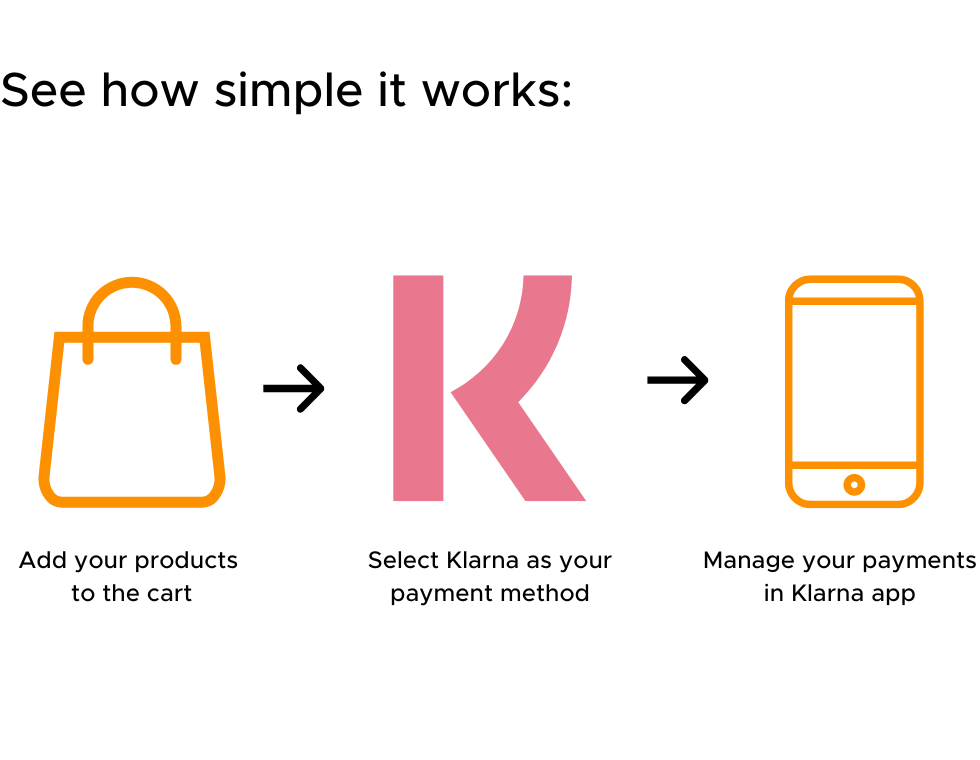
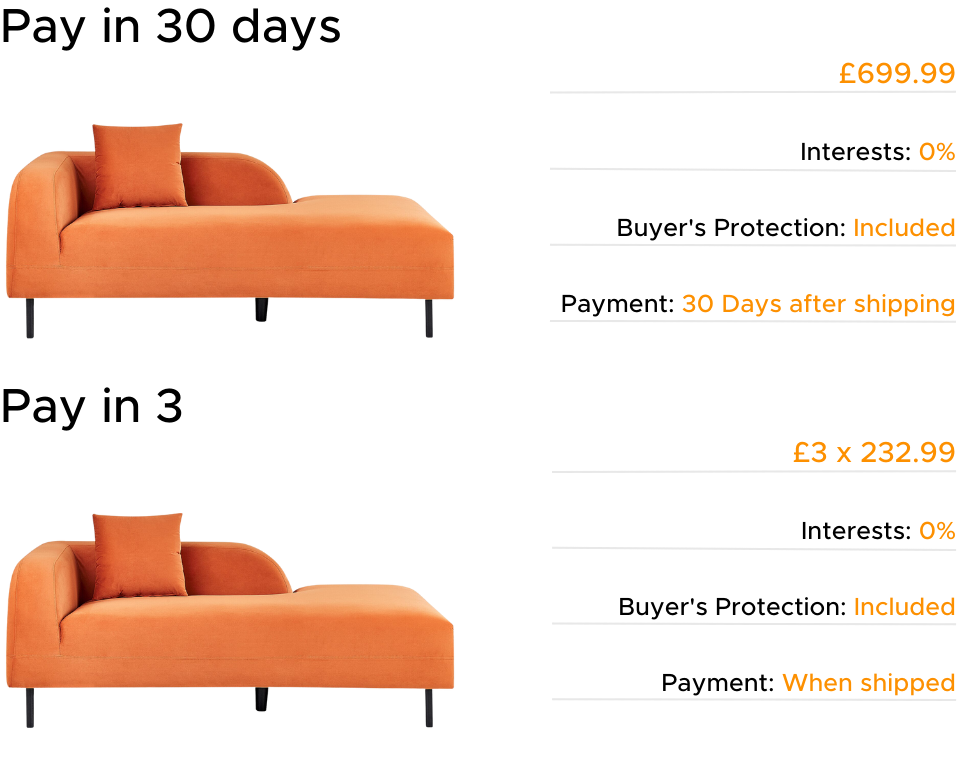
What is Klarna?
Klarna is the leading global payments and shopping service, providing smarter and more flexible shopping and purchase experiences to 150 million active consumers across more than 450,000 merchants in 45 countries. They offer direct payments to their customers, provide pay after delivery options as well as instalment plans in a smooth one-click purchase procedure that allows consumers to pay how and whenever they would prefer to.
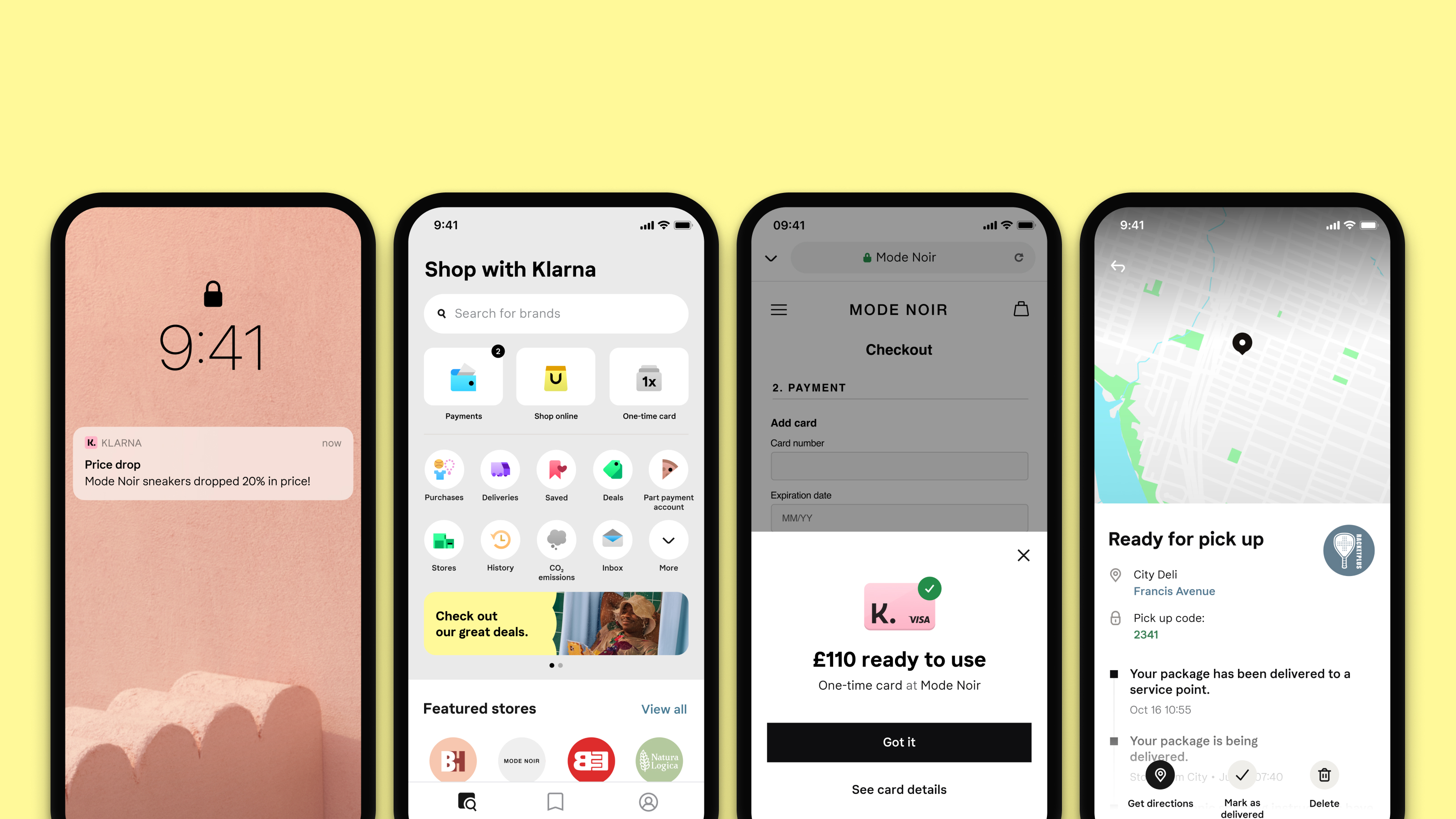
Klarna's Application
How do I apply for Klarna Card?
It’s possible to apply for Klarna’s card either on its app or on its website. To do that you should log in to Klarna’s app, and go to the section "Klarna card". Then choose the option Get the Klarna Card in order to complete your application.
Who is eligible to get Klarna’s card?
To apply for Klarna card you must meet the following conditions:
- Be at least 18 years of age
- Be a UK resident
- Have a good credit history
To know more about, please visit: How can I get approved with Klarna?
How long does it take to receive my card?
The card might be sent within 5-7 working days after you’ve received the approval. Note that when applying for Klarna’s card, a credit check will be performed, but this won’t affect your credit score.
Payments
How can I pay?
The payments are automatically withdrawn from your connected card or bank account according to the agreed payment schedule. It’s also possible to make early payments.
Klarna accepts most of debit and credit cards. Prepaid cards are not accepted. Credit cards are not accepted as a payment method while paying with Klarna Card. It is not possible to cancel a payment during its processing time.
For more information go to: How can I pay?
There are 2 methods of payment with Klarna available now:
- Pay in 3. Interest-free.
- Pay now or Pay in 30 days.
Buyer protection included.
How does it work?
- Step 1: Add products to your cart and select “Klarna” when you check out.
- Step 2: Enter a few personal details and you’ll know instantly if you’re approved.
- Step 3: Klarna will send you an email confirmation and reminders when it’s time to pay and you can manage your orders and payments in the Klarna app.
How do I use the "Pay in 30 days" payment option?
Klarna's 'Pay in 30 days' allows customers to have up to 30 days to pay the order without any interest and fees when paying online.
On Klarna's app, you have the option to pay the remaining balance earlier or extend the due date to a later date if required.
If your order is eligible for "Pay in 30 days", the option will be displayed at checkout.
Once the shop ships your order, you will receive an email from Klarna describing your payments. Your purchase and payments will then be visible and trackable on Klarna’s web platform or in your Klarna app.For more information, please visit: How does "Pay in 30 days" work?
How do I use the "Pay in 3" payment option?
Payment in 3 is an interest-free payment alternative, which allows customers to split purchases into 3 payments. These payments will automatically be taken from the debit/credit card you have on file with Klarna every 30 days until the full amount of the order has been paid.
In case the order is eligible to be paid with Pay in 3, you can select the option at the checkout and enter their debit or credit card information. When attempting to place an order using our Pay in 3 payment method, an authorization hold is placed on the card the client has connected in the Klarna App, in order to reserve the funds for the first instalment.
Once the shop ships the order, the customer receives an email from Klarna detailing their payment timeline and the first payment will be taken from the amount reserved on their credit/debit card. The purchase and payments will then be visible and trackable on Klarna's App account.
For more information, please visit: What is "Pay in 30 days" and how does that work?
How do I use the "Pay Now" payment option?
You can pay immediately by direct debit, bank transfer with your online banking data, or credit card. Those options are available when selecting "Pay Now" as the payment method at the checkout.
Your data is only entered in Klarna's secure payment form, Beliani can neither access the data you have entered nor your Klarna account.
Has Klarna received my payment?
Klarna is responsible to send an email confirmation and sms for all payments received. However, you can always download Klarna´s app to track their payments update in real time.
For more information go to: Has my payment been received?

Cancellations, Returns and Refunds
How do I cancel or return my order?
Cancellations, as well as returns are subject to Beliani’s cancellation and return policy. To cancel the order, please contact Beliani UK customer service by email at: [email protected] or by phone at +44 20 3318 8222.
Once the cancellation/ return is confirmed by us, Klarna will update your payments accordingly and it will be possible to check the status of your payments anytime via Klarna’s site or on Klarna’s app.
How is the refund process?
For both partial and full refund, once we have received the returning goods, and we provide you this confirmation, Klarna will be responsible to send you an updated payment information. In case of partial return, this statement will contain an adjusted payment schedule. In case of full return, we will refund any payments collected and cancel any future scheduled payments.
It’s always possible to track payments status on Klarna’s app.
How long does it take to receive the refund?
The refund processing times vary and can take up to 14 days, depending on your financial institution. In case 14 days have passed and you are still missing the refund, please contact Klarna’s customer service support with your cancellation confirmation on hand.
For more information, please access: Klarna Customer Service.
Need More Information?
To find more details about payment methods available at Beliani please visit: Payments or Terms and Conditions .





